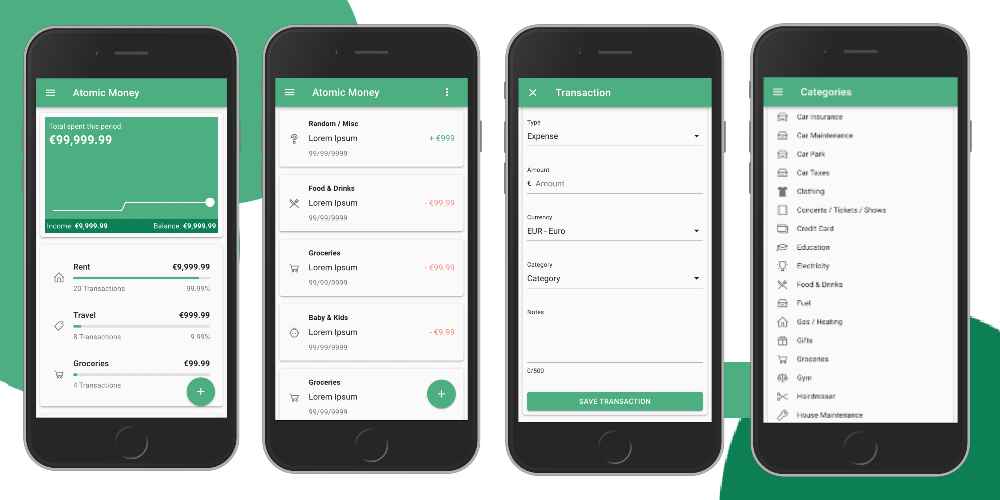How I made the Wi-Fi speed at home 7x faster
 Photo by Mika Baumeister
Photo by Mika BaumeisterI think we all have a similar setup in our homes:
- Reasonable good Wi-Fi with high speeds
- Internet works great in some rooms of the house
- Internet is s*** or not reliable in some other rooms or locations
Frustrated with always losing connectivity while using Wi-Fi in my bedroom or being unable to even work from other rooms in my house if necessary (I’m writing this blog post in the middle of a pandemic situation around the world, and it looks like we’ve all worked from home at this point and I’m sure most of us have had at least one connectivity issue along the way), I decided to install a Mesh Wi-Fi system at home.
If you’ve never heard of Mesh Wi-Fi system, think of two or more connected devices to offer multiple sources of Wi-Fi signal in the same network.
I took advantage of this year’s Amazon Prime Days and bought the Eero Wi-Fi System for £149 as opposed to £249 as it normally costs.

The setup is really easy and simple.
In fact, instructions say it takes around 10 min to set it up and this is very true!

Comparison
I wanted to make a fair comparison. So I’d measure the internet connection speed three times in five different spots of my house, just so I don’t reach any outliers while walking from one room to another.
I also wanted to test the “worst case scenario” with all doors closed to block the Wi-Fi signal even more.
I used fast.com by Netflix as speed tester tool.
The spots are:
- Living room: where my router is currently located
- Kitchen: close to the living room but separated by a thick wall and a toilet
- Backyard: besides being outside, it’s the most blocked location and the furthest from the router
- Office: first floor
- Master bedroom: second floor
Results
I’m not gonna deep dive in each one of the rooms because the Mesh Wi-Fi system really improved the range in my entire house.
But I’d like to call out the massive improvement I’ve got in my backyard. Using the Wi-Fi router alone, the best download speed was 9,5MB with 13MB of upload whereas the Mesh Wi-Fi system bumped it up to 64MB download, 54MB upload. That’s 6,7x more download speed and 4 times more upload speed!
Stats for all rooms are below:
| Room | Wifi (Download / Upload) | Mesh System (Download / Upload) | | -------------- | :----------------------: | :-----------------------------: | | Living Room | 97/73 | 520/83 | | Kitchen | 85/66 | 300/51 | | Backyard | 9.5/17 | 64/54 | | Office | 88/82 | 170/61 | | Master Bedroom | 63/73 | 190/83 |
Final considerations
I’m very impressed with the results I’ve got so far. It’s amazing how quickly it detects in which devices my phone or laptop are connected to and I still didn’t lose signal. Needless to say my Zoom calls improved a lot and I can even code or have meetings from the backyard while barbecuing.
Did you know you can help me with this page?
If you see something wrong, think this page needs clarification, you found a typo or any other suggestion you might have feel free to open a PR and I will take care of the rest.
My entire site is available to edit on GitHub and all contributions are very welcome 🤙🏼.

Hemerson Carlin, also known as mersocarlin, is passionate and resourceful full-stack Software Engineer with 10+ years of experience focused on agile development, architecture and team building.
This is the space to share the things he likes, a couple of ideas and some of his work.